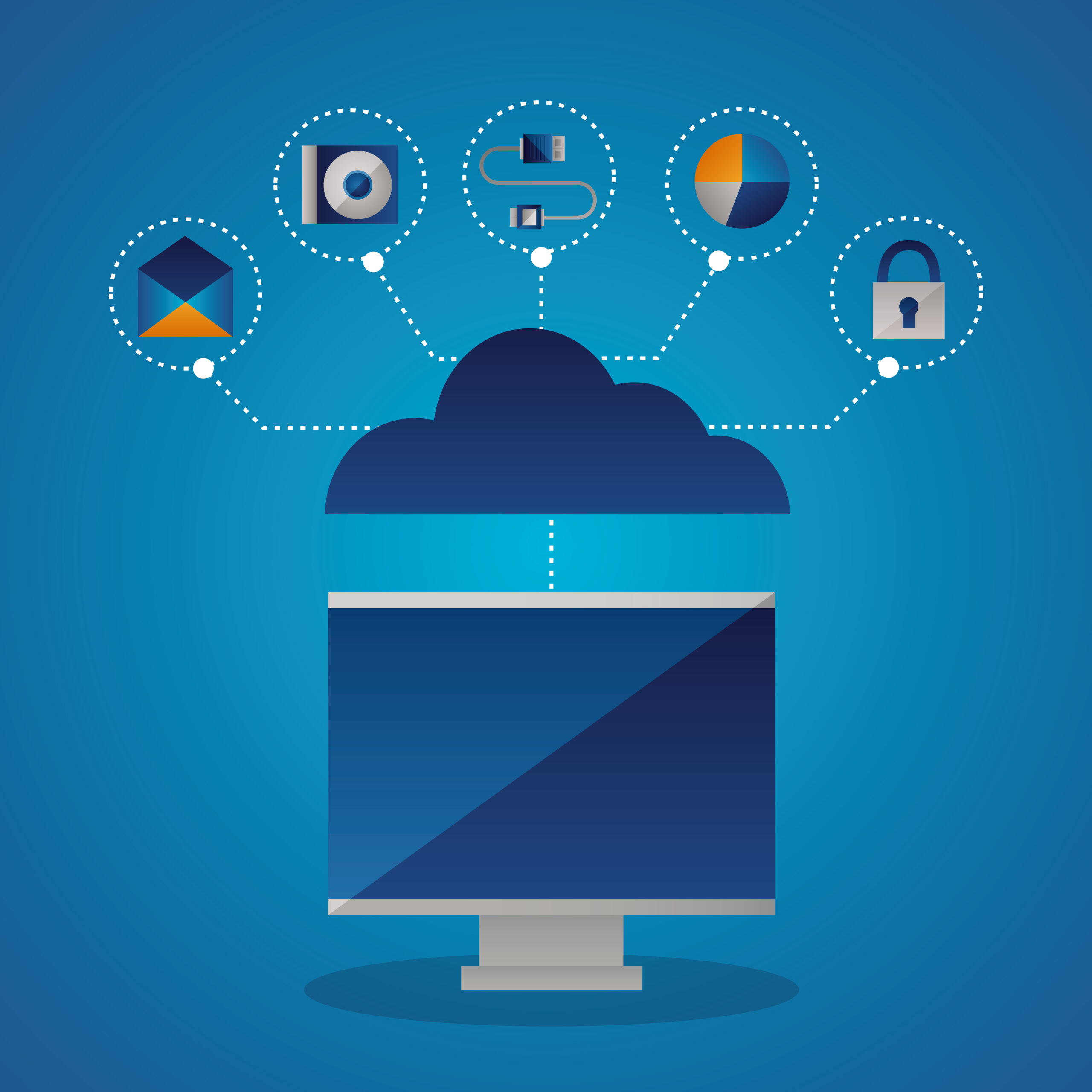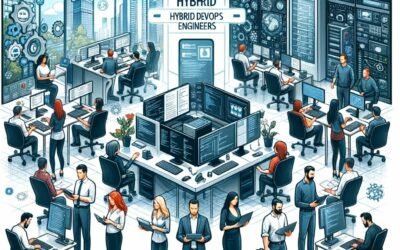Microsoft Azure: Best Cloud Platform for Public, Private, and Hybrid Cloud
With the advancement in technology, every business understands the power of cloud computing. As a result, every emerging business is transitioning its operations from a conventional setup to the contemporary cloud environment. Cloud technology proved to be a successful milestone for various enterprises by boosting productivity, reducing cost, and providing flexibility.
Businesses that use SaaS to optimize their operations note that the hybrid model significantly impacts their business. Besides this, the hybrid cloud’s popularity is because it speeds up software development, protects the overall data, and benefits from low-cost storage.
Azure Migration: Unified Approach of Migration with Azure Migration Tools
Migration to the cloud is complex, but all you have to do is to hire Microsoft Azure migration consultants. When transferring the workload to Azure, a variety of solutions can be used, including:
- Discover and thoroughly assess the servers and applications
- Right Size target VMs in Azure
- Track and monitor the whole Azure migration process
Organizations seek complete solutions to scale up the migration of on-premises virtual and physical servers and applications to Azure. Azure Migrate and integrated Azure migration tools are best to accomplish Azure Migration services. This blog will explain in detail the key elements, migration steps, and the best migration tools to simplify the Azure migration process.
Key Elements for Successful Azure Cloud Migration
Migration to the Azure cloud platform is a turning point for your company with careful preparation and rigorous implementation. The key elements to evaluate along the way are the following:
Determine the Primary Goals of Business for Azure Migration
The necessary list of considerations includes the following
- Increase remote collaboration
- Reducing the cost of maintaining data centers
- Aggregate scalability
- Increase resiliency with better failover capability
Set a Suitable Budget
It is crucial to decide the essential variables while determining and calculating the total cost of ownership (TCO).
- Size of resource unit on average
- The expected growth rate of the workload
- Infrastructure cost and administrative requirements
- Average monthly use
- Requisites for security
Assessment of Skill Gap and Team Potential
It is necessary to find the answer to the following questions.
- What level of expertise is required for the smooth transition to Azure cloud?
- Does the team have any prior cloud migration experience?
- Do they know all about Azure workflow and Azure migration tools?
Examination of Current IT Infrastructure
Brainstorming is necessary but not limited to the ideas that are already mentioned.
- Purpose of application
- Volume of usage versus user count
- Resource consumption level (compute, network, storage, and more)
- Technology framework (Azure data migration tools, database servers, software libraries , frameworks)
- Application limitations and integration capabilities
- Resource costs
- Interdependence between applications, networks, and data
- Modification of applications
Determine Your Security Needs
A complete analysis will show your security requirements for the particular business use case.
- Identification and access control
- Security for endpoints and firewalls
- Compliance requirements
- Disaster recovery techniques
Assess Your Operational Readiness
The crucial factors that any firm must address are the following:
- Operational model for deployments and upgrades
- The best practices using Azure migration tools
- Imaging and describing how Azure cloud will work for your enterprise
- Cloud-based business continuity or disaster recovery planning
How Would You Like to Migrate Your Business to the Azure Cloud?
It is crucial to follow the roadmap for the Azure migration services. In addition, the entire workload and data are migrated to Azure in the five following steps.
Phases of Azure Migration
- Strategy and Blueprinting: Asses the key goals and the desired business outcomes for your business.
- Migration Plan: Identify the primary parameters for Azure migration to benefit from the migration plan. Define migration plan timelines and modernization plans for all the workload.
- Cloud Readiness: For successful Azure cloud adoption, it is essential to get the migration environment ready to migrate the necessary applications.
- Migrate and Innovate: Start the Azure migration process by re-hosting. To analyze the sustainability of Azure migration, it is vital to manage and secure the migration process. In addition, redesign, refactor, and rebuild necessary IT infrastructure.
- Governance and management: Map out all the factors resulting in business risk and failure. Data integrity, cost, and data security are the main parameters to create a secure Azure cloud architecture
Simplify the Migration Process with Azure Migration Tools
Microsoft Azure platform has experienced tremendous development over the years. The long chain of products and services has fueled Azure’s rapid ascent to the top of the cloud computing platform. Besides this, the Azure migration tools and services are on the top f it with all the competitive pricing benefits.
With the rising popularity of Azure, many businesses are using the hybrid cloud strategy to address the critical issues of on-premises infrastructure. Then, the hybrid approach is preferred to take full advantage of the cloud platform, including scalability, backup storage, reliability, and high availability. Businesses can quickly access the capabilities of a hybrid cloud strategy by using the advanced Azure migration tools. Let’s explore the top Azure migration tools to simplify the migration process.
Top 5 Azure Migration Tools
Here is the list of the top 5 Azure migration tools that will help various enterprises to take full benefits of the Azure adoption framework for hybrid or private cloud migration plans and services for the Azure cloud platform.
1. Azure Migrate
The lift and shift method is the most straightforward and risk-free method to transition all the applications and data seamlessly. Enterprises that are beginning their migration journey trust the Azure cloud adoption framework. Furthermore, the most helpful Azure migration resource for lift and shift migrations is Azure Migrate.
What is Azure Migrate?
Azure Migrate is a Microsoft service that offers streamlined migration, modernization, and optimization services. The pre-migration stage includes discovery, evaluations, and the proper scaling of on-premises resources for all the workload. To support a variety of business use cases, Azure also supports the integration of third-party tools with Azure Migrate’s flexible framework. It offers the following features:
Top-class migration platform: A single service to manage and track the Azure cloud migration.
A wide range of integrated tools: A range of tools is available in the Azure Migrate. The two primary services under Azure Migrate for migrating servers include Azure Migrate: Server Migration and Azure Migration: Discovery & Assessment. Additionally, Azure Migrate integrates with other open-source tools for various Azure solutions.
Assessment, migration, and modernization: Azure Migrate Hub is the best tool to evaluate move and modernize the following:
- Databases
- Web Applications
- Virtual Desktops
- Servers
2. Azure Data Migration Services
Microsoft Azure offers you various PaaS and IaaS alternatives to host your databases. Azure Database Migration Assistant evaluates the current databases to assist you in successful migration, suggesting necessary corrections and allowing full–fledged migration. Additionally, after the data is transferred, Data Migration Assistant assists you in identifying compatibility problems that may impair database functionality on subsequent versions of SQL Server or Azure SQL Database.
The thorough evaluation helps identify potential issues that could impede the migration of Azure SQL databases.
Blockers for migration: Compatibility problems that hinder the enterprises from moving their own premises SQL server databases to the Azure cloud platform.
Partially supported characteristics: Features that are currently used on the original SQL Server but are either partially supported or not supported in Azure. But Azure offers alternate options and mitigation measures to secure the data.
3. SQL Server Migration Assistant
Microsoft’s other essential tool SQL Server Migration Assistant (SSMA), automates the migration of databases from Microsoft Access database objects to Azure SQL Databases, Azure SQL Database Managed Instances. Various databases like MySQL, DB2, Oracle, and SAP ASE are examples of supported source systems.
Using the SSMA for Access, enterprises can manage to migrate all editions of SQL Server 2019, Azure Management Studio, and Azure SQL databases.
4. Azure Synapse Pathway
One of the major problems in migrating the data to Azure is translating the existing SQL code for the new target environment. Translating a code with thousands of lines is incredibly time-consuming and expensive. Azure Synapse Pathway addresses this issue by automating the code translation of the current data warehouse. Besides this, it helps to bring into compliance with the T-SQL-based Azure Synapse SQL to upgrade to the modern data warehouse.
The service is presently in preview and is supported by various environments: Microsoft SQL Server, Snowflakes, and IBM Netezza. The future roadmap includes support for new source environments, including Teradata, BigQuery, and Hive-based Hadoop solutions.
5. Azure Backup and Site Recovery
Microsoft Azure offers easy-to-use, secure, affordable end-to-end backup and disaster recovery solutions. It restores your business activities in a limited span of time to protect and secure your data. Azure Backup is one click backup solution that is scalable and secure for backup storage requirements. With its straightforward backup policies and secure the workloads using the unified administration interface, including Azure Virtual Machines, SQL and SAP databases, and Azure file shares.
Azure Site Recovery offers ease of setup, affordability, and dependability. Use Site Recovery to deploy replication, failover, and recovery mechanisms to keep your applications up and running during scheduled and unplanned outages. Test your disaster recovery plan without affecting end users or production workloads. Additionally, maintain application availability in the event of an outage with automatic recovery from on-premises to Azure.
Make your Migration Journey Successful with Kloudeo
Moving to azure still feels like a challenge to your business. Hire Microsoft cloud engineers from Kloudeo to assist you throughout Azure cloud migration. We offer managed services and solutions for public, private, and hybrid cloud journey. As the Azure-focused cloud service provider, we streamline the business migration to Azure from start to end, ensuring no downtime and data loss.
Conclusion
Microsoft Azure has made it easier for enterprises to adopt hybrid cloud capabilities. Microsoft Azure simplifies transferring data to Azure using the top-tier Azure migration tools and allows users to choose the best possible location for various datasets. In today’s era, businesses are smart enough to plan their deployment strategy and think about shifting some of the applications to Azure. Eventually, they will shift their complete operations to Microsoft Azure by taking the first and foremost step towards the cloud venture.