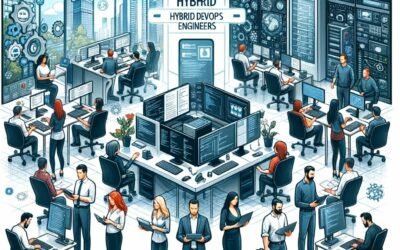When it comes to choosing a DevOps tool, two of the most popular options are Azure DevOps and GitHub. Both tools offer a range of features designed to help developers streamline their workflow, collaborate with team members, and deliver high-quality software quickly and efficiently. However, deciding which tool is better can be a challenging task, as each has its own unique strengths and weaknesses. In this article, we will discuss Azure DevOps vs. GitHub comparison to help you determine which tool best fits your business needs.
What Is Azure DevOps?
Azure DevOps includes a set of development tools and features that allows teams to plan, develop, test, deliver, and maintain software more efficiently. It is a cloud-based platform that integrates with various tools and services, including Visual Studio and Jenkins, to provide a complete end-to-end solution for software development.
Features Of Azure DevOps
Some of the most common components of Azure DevOps include:
Azure Boards
A work-tracking system that helps teams plan, track, and discuss work throughout the development process. It provides customizable Kanban boards, backlogs, and reporting tools to keep work organized and transparent.
Azure Repos
This component helps the development team in version control. By utilizing it, teams can track and manage code changes. It provides unlimited private Git repositories and integration with popular IDEs and development tools.
Azure Pipelines
It provides continuous integration and delivery that assists teams in automating the build. Also, it supports multiple languages and platforms and provides integration with popular tools like Jenkins and Terraform.
Azure Test Plans
This is an efficient testing tool that assists teams in planning, tracking, and managing their testing efforts. It provides test case management, exploratory testing, and automated testing capabilities.
Azure Artifacts
Azure artifacts includes a package management service that helps teams share and use packages across the development process. It supports popular package formats like NuGet and integrates with Azure Repos and Azure Pipelines.
Azure DevOps helps teams improve collaboration, increase productivity, and deliver high-quality software faster. Aldditionally, it helps teams to streamline and optimize their software development process.
What Is GitHub?
Users can store and manage their code repositories using GitHub, a web-based platform. It is primarily used for version control and collaboration among software developers. Also, it is used for different types of projects and helps in documentation and data analysis.
History
Tom Preston-Werner, Chris Wanstrath, and PJ Hyett are the founders of GitHub. It was launched in 2008. Initially, it was created as a platform for developers to share and collaborate on code. This DevOps tool quickly gained popularity within the tech community. For $7.5 billion, Microsoft purchased GitHub in 2018.
Features Of GitHub
GitHub offers many features for developers to manage and track their code repositories, including:
GitHub offers many features for developers to manage and track their code repositories, including:
Version Control
It is an efficient feature that assists developers in keeping track of the changes made to their code and reverses back to earlier versions when necessary.
Collaboration
GitHub allows the development team to work together, review code changes, and communicate with team members by utilizing this platform.
Code Review
Developers can review and comment on code, helping to improve code quality and maintain standards.
Issue Tracking
This functionality allows developers to report and track bugs and other issues in their code.
Project Management
Developers can organize and manage their projects through features such as project boards and task lists.
Community
GitHub has a large community of developers who share their code and collaborate on projects, making it the best resource for learning and finding new projects to work on.
Data Residency: Azure DevOps Vs GitHub
Both Azure DevOps and GitHub offer options for data residency, which refers to the physical location where data is stored and processed. In terms of data residency, Azure DevOps offers more flexibility and control. Users can choose from multiple regions worldwide to store their data, ensuring compliance with local laws and regulations. In addition, Azure DevOps offers the option to store data in a sovereign cloud, a cloud service operated by a government or organization.
On the other hand, GitHub provides fewer options for data residency. Although it offers data centers in several locations, they do not allow storing data in a sovereign cloud. It can be a limitation for users who are required to store data in specific locations. Also, it restricts people who want to ensure that their data is stored in a secure, government-controlled environment.
Comparative Price Analysis of Azure DevOps and GitHub
Pricing Plan for Azure DevOps
Primarily, there are three Azure pricing plans: Basic, Visual Studio Professional, and Visual Studio Enterprise.
- Basic plan is a free plan that provides access to core Azure DevOps features, including unlimited private Git repositories, agile planning tools, and continuous integration.
- Visual studio professional plan costs $45 per month per user. It involves all the features of the Basic plan, as well as support for an unlimited number of users, cloud-hosted builds, testing tools, and more.
- Visual studio enterprise plan costs $250 per month per user. This plan includes all the features of the Visual Studio Professional plan. Also, it comes with advanced tools for testing and debugging, tools for managing dependencies, and more.
Pricing Plan for GitHub
GitHub is a web-based platform that provides version control and collaboration tools for software development teams. It offers the following pricing plans for individuals, organizations, and enterprises:
- Free plan includes unlimited public and private repositories, up to three collaborators per repository, and basic collaboration and code review tools.
- Paid plans for individuals and organizations start at $4 per month and include features such as unlimited collaborators, advanced code review tools, and project management tools.
- Enterprise plans are customized to the needs of each organization and include features such as advanced security and compliance tools, dedicated support, and more.
Overall, Azure DevOps and GitHub have similar pricing structures, with Azure DevOps being slightly more expensive for the base plans. However, Azure DevOps offers more comprehensive features and tools for development and project management, which may justify the slightly higher price for some organizations. It is crucial to consider the specific needs of your business when comparing the Azure DevOps vs. GitHub pricing plans.
Azure DevOps Vs GitHub: Which Platform Is More Secure?
Both Azure DevOps and GitHub are highly secure platforms and use secure servers and data centers to store code and provide version control and collaboration features. Also, they both offer a range of security features and options to help protect code and prevent unauthorized access.
Ultimately, choosing which platform is more secure will depend on the specific security needs and requirements. Before making a decision, it is essential to carefully evaluate the security features of each platform and how well they meet your business needs.
Project Management and Bug Tracking in Azure DevOps and GitHub
Azure DevOps and GitHub both offer project management and bug-tracking features. However, there are some differences in the way these tools are implemented and utilized in each platform.
Project Management
Project management in Azure DevOps allows users to create work items, assign tasks to team members, and track progress through a Kanban board or a Gantt chart. Also, it includes features for agile planning, such as sprints and user stories. On the other hand, GitHub has a more basic project management system, with issues and pull requests as the primary tools for tracking work. Users can label and assign issues, but there is no built-in Kanban board or Gantt chart.
Bug Tracking
Both Azure DevOps and GitHub offer bug-tracking tools that allow developers to track and resolve issues within their code. However, Azure DevOps offers more advanced features, such as the ability to link bugs to code changes and test cases and the ability to assign bugs to specific team members.
Azure DevOps Vs GitHub: Workflow Structure
The workflow structure of Azure DevOps is a series of steps or tasks defined and automated within a project. These steps include building and deploying code, running tests, and releasing updates. In contrast, the GitHub workflow structure focuses more on the collaborative aspect of software development. It allows developers to work together on code, review changes, and make updates to the repository.
In Azure DevOps, the workflow can be customized and automated using various tools, including YAML, PowerShell, and Azure Functions. In GitHub, workflows are typically defined using GitHub Actions, a set of predefined tasks that can be triggered by the events in the repository.
Conclusion:
It is difficult to definitively say that one DevOps tool is better than the other, as both Azure DevOps and GitHub have their own unique capabilities. Ultimately, the decision between Azure DevOps and GitHub will depend on your organization’s specific needs and goals.
If your organization has heavily invested in Microsoft technologies, Azure DevOps may be the better choice as it integrates seamlessly with other Microsoft tools and offers a wide range of features for project management, continuous integration, and deployment. On the other hand, GitHub is a popular choice for open-source projects and strongly focuses on collaboration and version control.