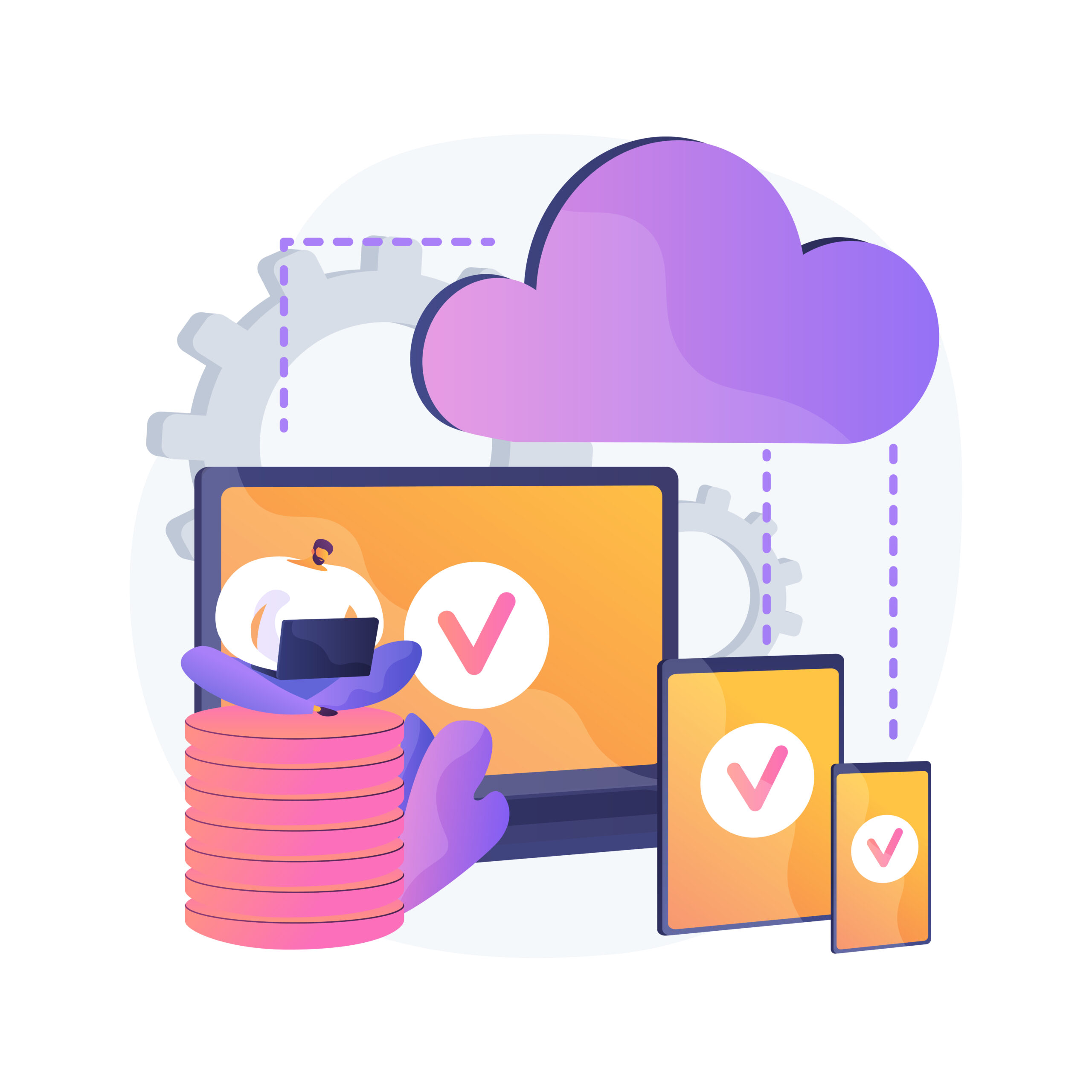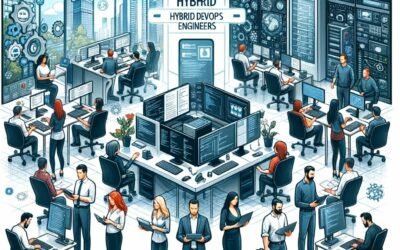Containerization is not a new concept; it dates back to 1970. But in recent times, this practice is more common in developing applications. As a result, there is a massive increase in the usage of container platforms and container orchestration technology in enterprise application delivery. To better understand the difference between these three container orchestration tools, let’s first look at the main difference between containerization and container orchestration.
Containerization is the process of building, packaging, and deploying software. Containers provide complete isolation and abstraction from the underlying infrastructure and operating system. Furthermore, it enables them to be deployed on various infrastructures and public cloud services.
Container orchestration refers to automating underlying operational tasks necessary to run containerized workloads. It involves coordinating the distribution of containers across a cluster of servers to ensure efficient use of resources and high availability of applications. In addition, container orchestration tools automate many manual processes in managing containers, making deploying, scaling, and managing large containers easier.
Containerization and Its Popularity
Containerization is the most renowned trend in software and application development. It is considered an alternative for virtualization. As containerized technology is gaining popularity, it provides tangible benefits for developers and operation teams.
In the past, code developed in one computing environment often resulted in errors and bugs when transferred to another environment. Containerization solves this problem by packaging the application code, configuration files, dependencies, and libraries to ensure the application runs consistently across environments.
Kubernetes Vs. Docker Vs. OpenShift: Detailed Overview
Despite many large-scale organizations using containerized technology, there is often confusion surrounding Kubernetes, Docker, and OpenShift. Kubernetes are often referred as the best container orchestration solution. This detailed comparison will inform you about the features, pros, and cons of Kubernetes vs Openshift vs Docker.
Kubernetes no longer supports Docker in kubelets, leading to a vital discussion about which platform to use in the future. OpenShift positions itself as a Platform-as-a-Service (PaaS) that uses Kubernetes components and works with Docker. The complex linkage of these tools further needs to be clarified about their relationship with these technologies. This blog will provide background information to clarify these concepts.
What Is Kubernetes?
Kubernetes is also referred as “K8s” and orchestrates containerized applications to run Kubernetes clusters. Engineers utilize Kubernetes as a platform for deploying and administering Linux containers. It can operate on public, private, hybrid clouds, and local servers. Google cloud platform developed it, but later in 2015, handed it over to Cloud Native Computing Foundation (CNCF). The CNCF now maintains it. In addition, Amazon Web Services, Red Hat, and other local vendors are important contributors.
The Kubernetes (K8s) platform automates handling cloud-based applications using local hardware or public cloud solutions. Besides this,it splits application loads across a cluster managed by Kubernetes and dynamically automates container network requirements.
Kubernetes Features
The administration of Kubernetes clusters and optimization of resource utilization through efficient infrastructure utilization is facilitated by Kubernetes. The key features of Kubernetes include the following:
Self-healing: Kubernetes automatically replaces failed containers and reschedules them on healthy nodes. Through advanced self-monitoring and healing, it offers supreme containerized infrastructure.
Load balancing: Kubernetes automatically balances traffic by balancing the load across the containers. Also, it supports a range of internal and external load-balancing options.
Auto-scaling: Kubernetes can automatically scale all the services up or down based on defined demands.
Rollout and rollback: Kubernetes makes it easy to deploy new versions of an application and roll back to previous versions in case of any issues.
Storage orchestration: Kubernetes allows for the dynamic provision of application storage for applications. It can dynamically mount the storage when needed.
DevSecOps support: The additional feature is DevSecOps support, which streamlines and automates container operations across multiple clouds with integrated security throughout the container lifecycle. Furthermore, this results in the ability to produce secure software more efficiently.
Declarative approach: Kubernetes uses a declarative approach where the desired state is specified. The system operates in the background to maintain that state and recover in case of any disruptions.
CI/CD: Kubernetes aptly manages the continuous integration workloads.
Overall, Kubernetes provides a powerful and flexible platform for managing containerized applications at scale, making it an essential tool for modern DevOps and cloud-native computing. Kubernetes helps to manage container workloads by creating and scheduling containers, monitoring their health, and automatically rescheduling failed containers to other nodes. In addition, the integration of DevSecOps practices with Kubernetes enhances developer efficiency.
Kubernetes Architecture
The Kubernetes architecture comprises several components that manage and orchestrate containers. The API server is the central management component of a Kubernetes cluster, responsible for storing the configuration data of the cluster, as well as the state of all objects.
Kubelet is an agent that runs on each node. It is responsible for running containers, reporting their status, and executing operations requested by the API server. Besides this, Kubernetes can manage multiple containers, and the control plane decides on cluster management.
Key Terminologies in Kubernetes
To understand Kubernetes container workloads, it is necessary to understand the following key terminologies.
Kubernetes Cluster: A cluster is a set of machines, or nodes, that run containerized applications managed by Kubernetes.
Pod: It is the smallest and simplest unit in the Kubernetes object model, representing a single instance of a running process in a cluster.
Kube-Scheduler: Kube-scheduler is a Kubernetes cluster management system component responsible for scheduling pods on nodes in the cluster.
Kubelet: The Kubelet is an agent that ensures the proper operation of containers within a Kubernetes Pod.
Kubernetes Service: Kubernetes Service is a high-level abstraction in a Kubernetes cluster that defines a logical set of Pods and a policy to access them, usually through a network load balancer.
Kube-Controller Manager: It is a component in Kubernetes that runs various controller processes, such as replication controllers, endpoint controllers, and namespace controllers.
Kubernetes Master: It is the central control point for a Kubernetes cluster. Also, it controls all the nodes and deploys the containers to all the nodes.
Kubernetes is widely adopted and has a large and active community of contributors and users. It is distributed as a software package installed on various platforms, and people can easily benefit from it.
What Is Docker?
Docker is a platform that facilitates the creation, shipment, and execution of container applications on a standard operating system. It provides a way to separate applications from infrastructure, resulting in faster software delivery.
Solomon Hykes founded Docker in 2008, when it was formerly known as DotCloud. Docker also enables efficient management of applications and infrastructure, reducing the time it takes to move code from development to production. Docker’s streamlined processes for shipping, testing, and deploying code contribute to this accelerated workflow.
Docker Features
Docker provides various features for the efficient management of containerized applications. The following are the salient features:
Easy configuration: Docker makes it easy to set up, configure and manage the containers using simple syntax and commands, providing a unified and consistent way to manage the containers and their configurations.
Security management: Docker provides multiple security features like image signing and verification, user namespace, seccomp profiles, and others to secure the containers and the host.
Rapid system scaling: Docker makes it easy to scale the system by manually adding more containers or using a tool like Docker Compose to handle increased workloads.
Software-defined networking: The advanced container orchestration platform provides a software-defined network layer, allowing for accessible communication between containers.
Application isolation: Docker allows for the isolated execution of applications, making it possible to run multiple applications on the same host without disruption.
Routing mesh: Docker offers this feature to route the incoming requests for published ports on the nodes to the container.
Docker Architecture
Docker utilizes a client-server architecture, where the Docker client communicates with the Docker daemon. The Docker client is responsible for sending commands, and the Docker daemon carries out the tasks of building, running, and distributing the containers.
The Docker client and daemon can reside on the same machine or be connected to a remote Docker daemon. The client and daemon communicate through a REST API using UNIX sockets or a network connection.
Key Terminologies in Docker
Here are the key terms in Docker, an efficient container technology.
Docker Containers: Containers, the main component of Docker, are isolated software units that can run applications and their dependencies reliably.
Docker Registry: A centralized platform to store and distribute Docker images, allowing organizations to manage their images and collaborate with others.
Docker Images: It serves as a blueprint for creating container applications. Also, it is necessary to update the old image with a new image to change the contents of containers.
Docker Hub: A public registry that hosts thousands of Docker images, making it easy to find, download, and use images for your applications.
Docker Community Edition (CE): The open-source version of Docker provides users with a powerful and flexible platform to build, ship, and run their applications.
Docker Swarm: A native orchestration system in Docker, allowing you to manage a swarm of Docker nodes as a single virtual system, providing high availability for your applications.
All these key terms will help you understand Docker and its capabilities, enabling you to build and run your applications efficiently.
What Is OpenShift?
OpenShift, a product of Red Hat, is a container management platform designed to support the development of applications. Moreover, it utilizes Kubernetes to manage the full container stack, from the operating system to cluster services and applications.
OpenShift takes care of container management and orchestration in an efficient manner. As a part of Red Hat’s project, it has a mix of features of both Kubernetes and Docker to serve as a potent tool. In addition, this cloud-based solution provides automated installation and maintenance, allowing organizations to streamline application deployment and scaling, both on-premises and in the cloud.
OpenShift Features
The OpenShift Container Platform provides a comprehensive solution for managing containers and the entire application stack. Below is the list of all the features of Redhat OpenShift:
Enhanced security: OpenShift offers robust security features to protect development infrastructure at scale.
Container portability: It allows you to create lightweight container images that are simple to move across various environments, enabling you to grow your applications quickly and effectively as needed.
Persistent storage: OpenShift provides a comprehensive solution to manage the storage of your application data and files efficiently. Furthermore, this feature ensures they remain available even if your application is scaled or moved.
Automated installation and upgrades: It provides automated upgrades, ensuring that your applications remain up-to-date with the latest features and bug fixes.
Open-source standards: OpenShift includes Open Container Initiative (OCI) containers, Kubernetes for container orchestration, and the latest technologies.
Managing Docker Containers: OpenShift provides advanced tools for managing Docker containers, helping you to manage your applications at scale efficiently.
Red Hat enterprise Linux: OpenShift is built on top of Red Hat Enterprise Linux, which is a portable and robust operating system. This foundation provides a solid base for building and deploying applications.
OpenShift Architecture
Kubernetes technology is used by the reliable cloud-based Redhat OpenShift container platform. With the help of this platform, which is built on top of a Kubernetes cluster and makes use of its microservices-based design, you can create and release apps utilizing smaller, loosely linked components.
The platform stores data about objects within etcd, a reliable clustered key-value store. This architecture provides a foundation for building and deploying highly scalable and resilient applications.
Key Terminologies in OpenShift
OpenShift Cluster: An OpenShift cluster comprises multiple nodes, including master instances and worker instances, used to run applications and manage resources.
Master Instances: Master instances provide a centralized point of management for the cluster, including the management of applications, networking, and storage resources.
OpenShift Instances: Each OpenShift instance provides a portion of the overall platform capabilities and resources, working together to provide a highly scalable solution.
Kubernetes Vs. Docker: What Are The Differences?
In the software development industry , Kubernetes and Docker are the preferred platforms. Both platforms provide robust solutions for building, deploying, and managing containers, but some key differences are worth considering when choosing a platform for your needs.
Type of Platform and Tool
Docker is a container engine with an orchestration tool that provides a simple way to deploy applications as containers. On the other hand, Kubernetes is a container orchestration platform that provides a powerful and flexible way to manage containers at scale.
Purpose of Platform
Docker is a platform for building, shipping, and running containers, while Kubernetes manages containers at scale.
Ease of Use
With Docker, you can use a simple API to execute commands and automate tasks. The architecture is based on a client-server model. While Kubernetes uses kubectl, a powerful API and command-line tool, to automate most container management tasks.
Scalability and Size
Docker Swarm does not provide automated scaling based on resource utilization. On the other hand, Kubernetes provides automatic scaling based on resource utilization.
OpenShift vs. Kubernetes Software: A Comparative Overview
Kubernetes and OpenShift are both popular orchestration platforms for managing containers. However, they differ in the following aspects.
Support
OpenShift is a product that offers dedicated support. In addition, OpenShift offers advanced plug-in network solutions, whereas Kubernetes is a third-party integrative.
Container Image Management
Redhat OpenShift allows developers to use image streams to manage the container workload. While Kubernetes does not offer this additional feature of image management.
Image Registry Management
OpenShift has an integrated image registry that pairs seamlessly with Redhat and Docker. On the other hand, Kubernetes allows you to use a private image registry without an integrated one.
Deployment
In Kubernetes, deployment involves creating a desired state for the application and then letting the system manage and maintain that state. However, OpenShift, is built on top of Kubernetes. It also adds additional features for deployment, such as integrated CI/CD pipelines and built-in rollback functionality.
Networking
Kubernetes allows users to use third-party network plugins but does not have a networking solution. In contrast, OpenShift comes equipped with Open vSwitch, a native networking solution with three plug-ins.
OpenShift vs. Docker: A Fair Comparison?
OpenShift is a comprehensive enterprise platform for managing and orchestrating containers, while Docker is simply a container engine. It’s possible to run Docker containers within OpenShift, but Docker Swarm can be considered a suitable option for smaller-scale use cases.
CI/CD
OpenShift has incorporated built-in continuous integration and delivery functionality, whereas Docker does not offer CI/CD functionality.
Third-Party Integrations
OpenShift supports a wide range of third-party integrations whereas the Docker platform can be integrated with the existing platforms and services.
Infrastructure Support
Docker lets you package applications as lightweight container images to run consistently on different environments. On the other hand, OpenShift supports various deployment environments that include on–premises, Windows, and Linux.
Security
Docker containers incorporate default and advanced security mechanisms. In contrast, OpenShift has robust security features for safeguarding containers, including an integrated authentication and authorization server.
Check out the article on DevOps tools to better understand the best container orchestration tool for your business.
Exploring The Symbiotic Relationship: Openshift Vs Kubernetes Vs Docker
The need for understanding differences between OpenShift, Kubernetes, and Docker must be clarified to benefit from their capabilities. Although they may seem unrelated, it is possible to use the features of one in the other. OpenShift, Kubernetes, and Docker are key players in the container orchestration landscape.
OpenShift, as a container platform, offers a more streamlined and automated approach to deploying containers, making it an excellent option for organizations looking for a comprehensive solution. Kubernetes, on the other hand, offers a highly customizable and flexible platform, which is ideal for organizations that need a high degree of control and customization. Finally, Docker is a lightweight container solution, that is perfect for organizations looking to containerize their applications quickly and efficiently.
The Development of Container Orchestration Software
Containers have gained significant attention from C-level executives in organizations looking to drive digital innovation and achieve faster service launches.
Portworx’s container adoption report, found that 89.7% of surveyed companies use containers in production environments, demonstrating a significant uptake of the technology.
Kubernetes vs. Docker vs. OpenShift-FAQs
Does Openshift Support Docker Images?
Yes, OpenShift supports Docker images. OpenShift container platform is built on top of Docker and Kubernetes. Hence, it is compatible with Docker images and can run containers created from them. OpenShift also provides a Docker registry for managing and storing Docker images. Also, tools in OpenShift assist in building and deploying applications using Docker images.
Can I Use Docker Without Kubernetes?
Yes, Docker can function without Kubernetes. Docker is a standalone platform for building and running containerized applications. In addition, it also provides a runtime and image format for containers. Finally, Docker includes the functionality for creating containers, so there is no need for additional software to run them.
What Is The Runtime In Openshift?
The runtime in OpenShift is responsible for executing containers. By default, OpenShift uses the Docker runtime to run containers based on Docker images. However, this platform also supports CRI-O as the runtime. The purpose of CRI-O is to serve as the container engine for the OpenShift container platform and Kubernetes.It is intended primarily for the use with Kubernetes and OpenShift environments for running containers.
Conclusion
The choice between OpenShift, vs Kubernetes vs Docker, will depend on an organization’s specific needs and requirements. By understanding the strengths and weaknesses of each container platform, organizations can make informed decisions that enable them to achieve their goals.
Whether your organization uses Kubernetes, Docker, or OpenShift, you can benefit from container orchestration’s advantages, such as increased agility, scalability, and reliability. However, many organizations prefer Kubernetes since it is the oldest container platform and the premium container orchestration solution.