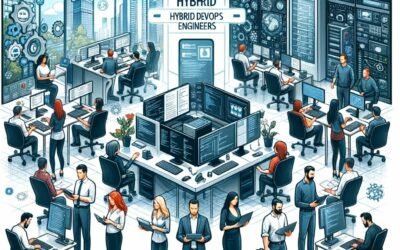With businesses rapidly moving towards digitalization, efficient cloud migration process will be required to transfer all the workload from legacy infrastructure to the cloud. There are several advantages of moving to the cloud. But only some businesses adopt an appropriate migration plan to shift all their data to the cloud.
Let’s closely examine the main aspects of moving from on-premises to the cloud. Here is the on-premise to-cloud migration checklist.
Step-By-Step Guide For On–Premises To Cloud Migration
Migrating from on-premises to the cloud can be daunting, but it can be a smooth and seamless process with a clear plan. From assessing your current Infrastructure to selecting the right cloud provider, this guide will help you navigate the process and ensure your migration is successful. The following steps are necessary for successful cloud migration.
Choosing The Right Cloud Provider
The on-premise-to-cloud migration steps are accomplished when you decide on the cloud option you want for your business.
Public Cloud Migration: A public cloud migration is when an organization moves its workloads from an on-premises or private cloud environment to a public cloud environment. This type of migration allows organizations to take advantage of the scalability, cost-effectiveness, and pay-per-use model of public cloud providers like AWS, Azure, and Google Cloud.
Private Cloud Migration: A private cloud migration is when an organization moves its workloads from an on-premises or public cloud environment to a private cloud environment. This type of migration allows organizations to have more control over their data with security and compliance. This can be done by setting up a private cloud on-premises or using a third-party provider.
Hybrid Cloud Migration: A hybrid cloud migration is when an organization moves some of its workloads to a public cloud environment and keeps some in a private cloud or on-premises environment. This allows various enterprises to benefit from public and private clouds both.
Multi-Cloud Migration: Multi-cloud migration approach is used when an organization uses multiple public cloud providers for different workloads or applications. Using various cloud providers’ strengths will help businesses excel in their cloud transformation journey.
Choosing an appropriate solution from the above-stated stated categories is important. Hire qualified Cloud Architects for future-proof cloud solutions.
Top 5 Types Of Cloud Migration
Once you have decided on the cloud migration partner, the five crucial highways for cloud migration are the following:
Rehosting: This is also known as Infrastructure as a Service (IaaS) or the lift and shift approach. This is one of the best approach to migrate applications to the cloud. This usually includes moving the existing applications and all the associated data with them without making changes to the application’s infrastructure.
Refactor: This is a Platform as a Service (PaaS). In this type of migration, you run your applications on the other cloud provider infrastructure. Developers take full advantage of micro-services like containers and other agile practices.
Revise: Some applications are not compatible with the cloud. For this, the legacy-modernization requirements are fulfilled to proceed with the next step of refactoring or rehosting. In addition, this migration process allows for utilizing the cloud-specific features of the provider’s Infrastructure. However, this may require additional development costs.
Rebuild: In this process, you rearchitect the existing application. As a result, you can access advanced features that enhance developer productivity using the cloud platform. This typically involves configuring the new cloud infrastructure, deploying new instances of the applications, and testing to ensure everything is working as expected.
Replace: At this phase of the cloud migration, replace the existing infrastructure and applications with commercial software as a service (SaaS). This involves switching to a new environment, which can be a significant undertaking and may require careful planning and coordination. The process of replacing may also include updating DNS entries, configuring load balancers, and performing other tasks to ensure a seamless transition for users and customers.
Best Practices For On-Premise To Cloud Migration
When you migrate all your workload to the cloud, you need to be confident in the cloud migration process. Despite the success of many cloud migration strategies, several potential risks or challenges are associated with Azure migration. Therefore, there is a significant need to follow these steps for a successful migration.
Planning the Cloud Migration
The important step in cloud migration is first-class planning and preparation. This includes assessing your current infrastructure, identifying which applications and data need to be moved, and creating a detailed migration plan.
It’s also important to consider the potential impact of the migration on your business and to involve all relevant stakeholders in the planning process.
Security And Compliance
The security and compliance of all the workload migrated to the cloud is crucial. This includes encrypting sensitive data, properly configuring access controls, and regularly monitoring and patching your system. It’s also essential to comply with relevant regulations, such as HIPAA or PCI-DSS, and to work with your cloud provider to ensure compliance.
Testing And Validation
Before and after migrating your applications and data, test and validate them to ensure that they are working correctly and that there are no issues, this includes testing your applications’ functionality, performance, and scalability and testing your data to ensure that it has been migrated correctly.
Monitoring And Optimization
After on-premise to cloud migration, monitoring your cloud environment to ensure everything is running smoothly is essential. At this stage, monitor your applications’ performance and data and look for opportunities to optimize your resources.
Top 5 On-Premise to Cloud Migration Tools
Whether you’re just starting to explore the idea of moving to the cloud or ready to take the plunge, Kloudeo’s Migration consultants will assist you throughout the migration process. We will look at some of the top on-premise to cloud migration tools, including those offered by major cloud providers like AWS, Azure, and Google Cloud, as well as third-party options.
AWS Server And Database Migration Service
AWS, the market leader in the cloud, offers advanced tools to migrate to the AWS cloud. The key tools in AWS are AWS Server Migration Service and AWS Application Migration Service.
Features
- AWS offers fully managed support for end-to-end migration journey that includes professional and managed services
- AWS management console supports the pre-migration assessment.
- It is compatible only with the AWS environment.
- AWS migration service moves applications from virtual, physical, or cloud infrastructure that automatically migrates on-premises workloads in bulk.
Azure Migrate
Microsoft offers premium migration services to migrate the workloads to the Azure cloud. It supports migration from servers, virtual machines, and other cloud-to-cloud migrations. For complete assistance, refer to the 10-Step Azure Migration Checklist.
Features
- Azure Migrate offers a first-class experience for the whole migration journey. The different phases include discovery, assessment, and migration phases
- It can also perform pre-migration assessment. You can leverage Azure readiness, application dependency through the advanced on-premise to-cloud migration tools.
- It is compatible with the Azure environment, including Azure SQL database, Azure app services, Azure Virtual Machines, etc
- The Azure Migrate dashboard and other advanced tools assist in maintaining peak performance through performance insights
Google Cloud Database Migration Service
Google provides enterprises with a complete set of tools for cloud migration. The products and tools by Google are specifically designed to offer a range of migration tools, from modernization to application migration.
Features
- Have the ability to streamline the end-to-end migration process through the use of the Google Cloud Rapid Assessment & Migration Program
- Capability to migrate various types of data and applications and access to performance insights through the Google Cloud Console
- Have the compatibility with Google Cloud environments such as Kubernetes, the option for a free migration assessment, and partnerships with system integrators
Carbonite Migrate
Carbonite, acquired by open text, is one of the advanced platforms for cloud backup solutions.
Features
- Carbonite Migrate Console allows easy orchestration and monitoring of the migration process
- This tool is compatible with various operating systems, hypervisors, and cloud platforms
- The advanced tool offers pre-migration assessments, providing options for automated workflows or DIY migration plans
- It provides performance optimization insights through unlimited testing and analysis of the new environment
IBM Cloud Database Migration Service
IBM Cloud Database Migration Service is a cloud-based service provided by IBM that enables users to migrate their databases to the IBM Cloud. It supports migrating databases from various sources, including on-premises, other cloud providers, and virtual machines.
Features
- IBM Cloud Database Migration Service automates the process of migrating data from different sources, minimizing the need for manual intervention
- It offers multi-platform support. You can migrate data from IBM Db2, Oracle, Microsoft SQL Server, and others
- The service provides monitoring and reporting features to track the status of the migration process and to troubleshoot any issues that may arise during the migration.
- It offers various deployment options. It allows users to deploy databases on different environments such as IBM Db2 on Cloud, IBM Cloud SQL Query, and IBM Cloud Managed PostgreSQL
Conclusion
Migrating from an on-premise to a cloud environment can benefit an organization. The migration process can be complex and time-consuming but can be made much simpler with the right tools and strategies.
The on-premise to cloud migration tools are designed to automate and streamline the migration process, making it more efficient and less time-consuming. Additionally, by selecting a cloud provider that aligns with your organization’s specific needs and goals, you can ensure that you get the most out of your new cloud environment. As a result, your business can support a successful transition to the new cloud environment.
Contact the cloud experts at Kloudeo to leverage the capabilities of cloud platforms.